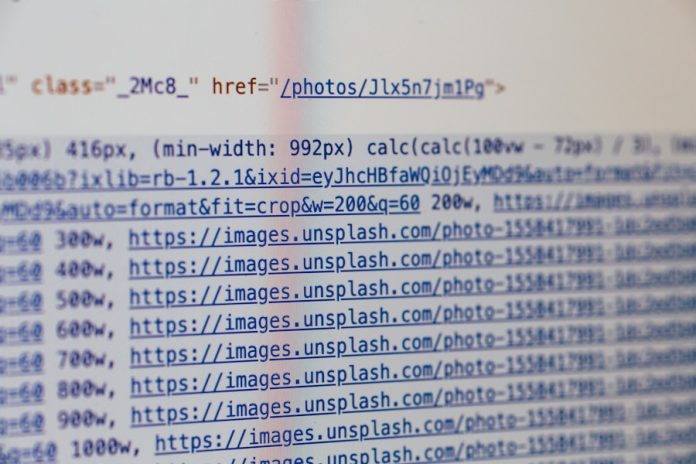In the digital age, establishing an online presence is essential for individuals and businesses alike. At the heart of this online existence are two fundamental components: web hosting and domains. These elements serve as the foundation for any website, enabling users to access content, services, and information across the internet.
Understanding the intricacies of web hosting and domains is crucial for anyone looking to create a website, whether for personal use, a small business, or a large enterprise. Web hosting refers to the service that allows individuals and organizations to make their websites accessible on the internet. It involves storing website files on servers that are connected to the internet, ensuring that users can access these files anytime, anywhere.
On the other hand, a domain name serves as the address of a website, providing a user-friendly way to navigate to specific online locations. Together, web hosting and domains form the backbone of the internet, enabling seamless communication and interaction in the digital landscape.
Key Takeaways
- Web hosting is a service that allows individuals and organizations to make their website accessible via the World Wide Web.
- A domain is the address of a website that people type in the browser’s URL bar to visit a website.
- There are different types of web hosting, including shared hosting, VPS hosting, dedicated hosting, and cloud hosting.
- When choosing a domain name, it’s important to consider the brand, keywords, and the domain extension.
- Factors to consider when selecting a web hosting provider include uptime, customer support, security, and scalability.
What is Web Hosting?
Web hosting is a service that provides the infrastructure necessary for websites to be viewed on the internet. When a user types a web address into their browser, it sends a request to a server where the website’s files are stored. The server then processes this request and delivers the appropriate content back to the user’s browser.
This process is facilitated by web hosting providers, who maintain and manage the servers that house these files. There are various types of web hosting services available, each catering to different needs and requirements. Shared hosting, for instance, allows multiple websites to share a single server’s resources, making it an economical choice for small websites or personal blogs.
Conversely, dedicated hosting provides an entire server exclusively for one website, offering enhanced performance and control but at a higher cost. Additionally, cloud hosting has gained popularity due to its scalability and flexibility, allowing websites to utilize resources from multiple servers as needed.
What is a Domain?
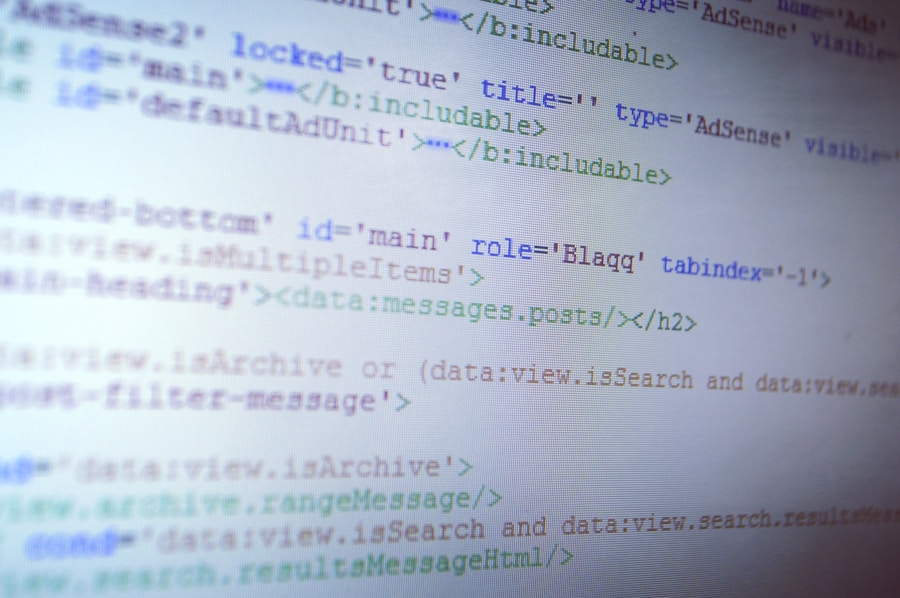
A domain name is essentially the address of a website on the internet. It serves as a human-readable identifier that allows users to easily locate and access specific websites without needing to remember complex numerical IP addresses. For example, instead of typing in an IP address like 192.0.2.1, users can simply enter “example.com” into their browser’s address bar.
Domain names consist of two main parts: the second-level domain (SLD) and the top-level domain (TLD). The SLD is the unique name chosen by the website owner, while the TLD indicates the type of organization or geographical location associated with the domain. Common TLDs include .com, .org, .net, and country-specific extensions like .uk or .ca.
The combination of these elements creates a unique address that directs users to the correct website.
Types of Web Hosting
The landscape of web hosting is diverse, with several types of hosting solutions available to cater to varying needs. Shared hosting is one of the most common options for beginners and small businesses due to its affordability. In this setup, multiple websites share resources on a single server, which can lead to cost savings but may also result in slower performance during peak traffic times.
VPS (Virtual Private Server) hosting offers a middle ground between shared and dedicated hosting. In this model, a physical server is divided into multiple virtual servers, each with its own dedicated resources. This allows for greater control and customization compared to shared hosting while still being more affordable than dedicated options.
Dedicated hosting provides an entire server exclusively for one website or application. This option is best suited for large businesses or high-traffic websites that demand maximum performance and security.
With dedicated hosting, users have complete control over server configurations and can optimize their environment according to specific needs. Cloud hosting has emerged as a flexible alternative that utilizes multiple servers to host websites. This approach allows for scalability, as resources can be allocated dynamically based on demand.
If one server experiences high traffic, additional resources can be drawn from other servers in the cloud network. This makes cloud hosting an attractive option for businesses with fluctuating traffic patterns or those looking for redundancy and reliability.
Choosing the Right Domain Name
Selecting an appropriate domain name is a critical step in establishing an online presence. A well-chosen domain name not only reflects the brand identity but also plays a significant role in search engine optimization (SEO) and user recall. When brainstorming potential domain names, it’s essential to consider factors such as relevance, memorability, and simplicity.
A relevant domain name should ideally convey the essence of the website’s content or purpose. For instance, if you are launching an online bakery, a name like “SweetTreats.com” would be more effective than something generic like “MyWebsite123.com.” Additionally, keeping the domain name short and easy to spell can enhance memorability and reduce the likelihood of user errors when typing it into a browser. Another important aspect is choosing the right TLD.
While .com remains the most popular choice due to its familiarity and credibility, other TLDs like .org or .net may be more suitable depending on the nature of your website. For example, non-profit organizations often opt for .org domains to signify their mission-driven focus.
Factors to Consider When Selecting a Web Hosting Provider

When it comes to selecting a web hosting provider, several factors should be taken into account to ensure that your website runs smoothly and efficiently. One of the primary considerations is reliability and uptime guarantees. A reputable hosting provider should offer at least 99.9% uptime, ensuring that your website remains accessible to users at all times.
Another critical factor is customer support. Technical issues can arise at any time, so having access to responsive customer support can make a significant difference in resolving problems quickly. Look for providers that offer 24/7 support through various channels such as live chat, phone, or email.
Scalability is also an important consideration when choosing a web host. As your website grows in traffic and complexity, you may need additional resources or features. Opting for a provider that offers easy upgrade paths can save you time and hassle in the long run.
Additionally, consider the security features offered by your chosen web host. With cyber threats becoming increasingly sophisticated, having robust security measures in place is essential for protecting your website and its data. Look for features such as SSL certificates, firewalls, and regular backups as part of your hosting package.
Setting Up Your Website with Web Hosting and Domains
Once you have selected your domain name and web hosting provider, the next step is setting up your website. This process typically begins with registering your domain name through a registrar if it’s not included with your hosting package. After securing your domain, you will need to link it to your web hosting account by updating DNS settings.
Most web hosting providers offer user-friendly control panels that simplify website management tasks such as installing content management systems (CMS) like WordPress or Joomla. These platforms provide templates and tools that make it easier for users without technical expertise to create visually appealing websites. After setting up your CMS or website builder, you can begin customizing your site by adding content such as text, images, and videos.
It’s important to ensure that your website is optimized for both desktop and mobile devices since an increasing number of users access websites via smartphones and tablets. Once your site is live, ongoing maintenance is crucial for ensuring optimal performance and security. Regularly updating software components, monitoring site speed, and backing up data are essential practices that contribute to a successful online presence.
Common Web Hosting and Domain Terminology
Navigating the world of web hosting and domains involves familiarizing oneself with specific terminology that may initially seem daunting. Understanding these terms can empower individuals to make informed decisions about their online presence. One common term is “bandwidth,” which refers to the amount of data that can be transferred between your website and its visitors over a given period.
Higher bandwidth allows for more visitors accessing your site simultaneously without experiencing slowdowns. Another important term is “SSL certificate,” which stands for Secure Sockets Layer certificate. This technology encrypts data transmitted between users’ browsers and your website, enhancing security—especially crucial for e-commerce sites handling sensitive customer information.
“FTP” (File Transfer Protocol) is another key term used in web hosting contexts. It allows users to transfer files between their local computer and their web server efficiently. Understanding how FTP works can simplify tasks such as uploading website files or managing backups.
Lastly, “CMS” (Content Management System) refers to software applications that facilitate creating and managing digital content without requiring extensive coding knowledge. Popular CMS options include WordPress, Drupal, and Wix—each offering unique features tailored to different user needs. By grasping these fundamental concepts related to web hosting and domains, individuals can confidently embark on their journey toward establishing a successful online presence.
FAQs
What is web hosting?
Web hosting is a service that allows individuals and organizations to make their website accessible via the World Wide Web. It involves storing website files on a server and making them available to be viewed online.
What is a domain name?
A domain name is the address of a website that people type in the browser’s URL bar to visit a website. It is a unique identifier for a website on the internet.
What is the difference between web hosting and a domain name?
Web hosting is the service that provides the technology and server space for a website to be accessible on the internet. A domain name is the address of the website that people use to access it. In simple terms, web hosting is the home of the website, while the domain name is the address of the home.
What are the different types of web hosting?
There are several types of web hosting, including shared hosting, VPS hosting, dedicated hosting, and cloud hosting. Each type has its own features and benefits, catering to different website needs and traffic levels.
How do I choose a web hosting provider?
When choosing a web hosting provider, consider factors such as reliability, uptime, customer support, pricing, and the specific needs of your website. It’s important to research and compare different providers before making a decision.
Can I use my domain name with any web hosting provider?
Yes, you can use your domain name with any web hosting provider. You can either transfer your domain to the new hosting provider or simply point your domain to the new hosting server by updating the DNS settings.